
Looking at this on a computer screen? Use your phone to scan this QR code to download the Conference App!

How to Download the New ACDA Conference App
- Go to your relevant app store and search for ACDA. Our icon looks like this:

2. Once installed, tap the “Find Guides” icon in the bottom right hand corner and type, “ACDA2023”
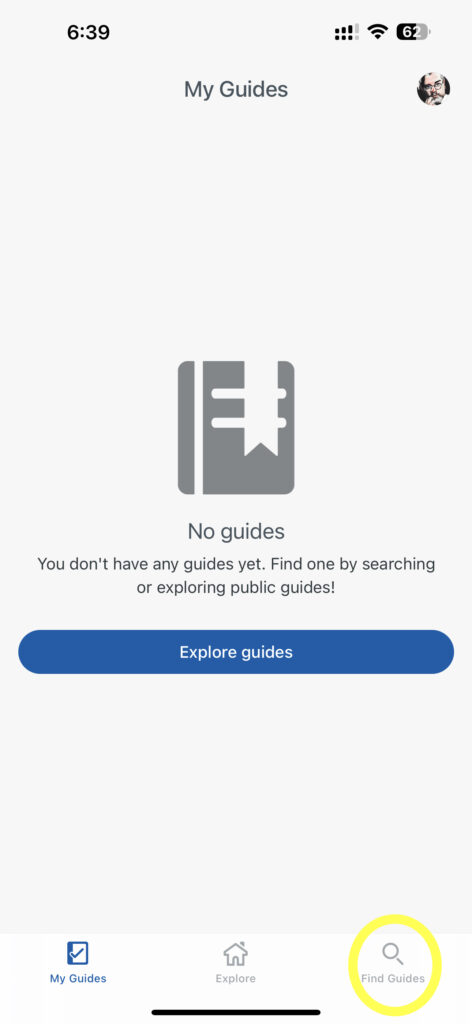
3. Once the ACDA 2023: A Place of Belong guide displays, tap “Get”
4. Tap “Download Guide”
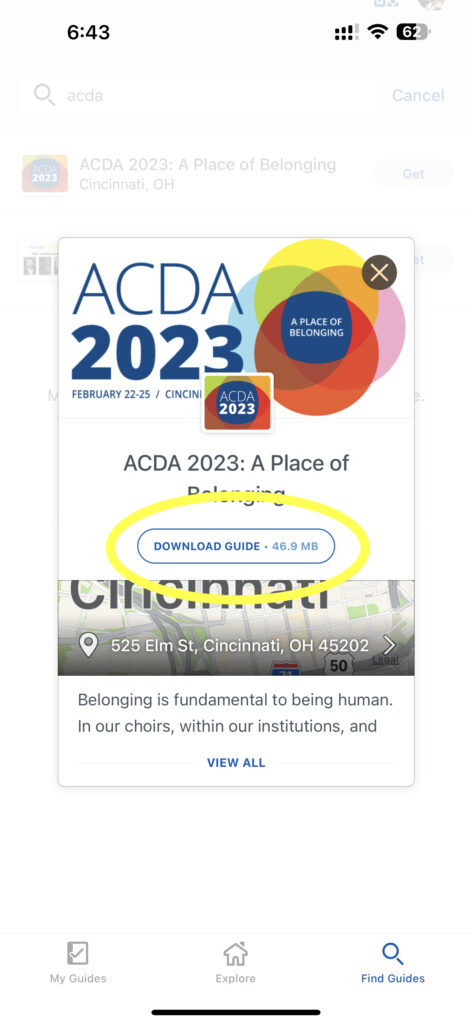
5. Once the Conference Guide downloads, tap OPEN.
6. The default view is the Activity Feed.
7. Tap on the “Three Lines”/Hamburger Icon to bring out the menu and explore.
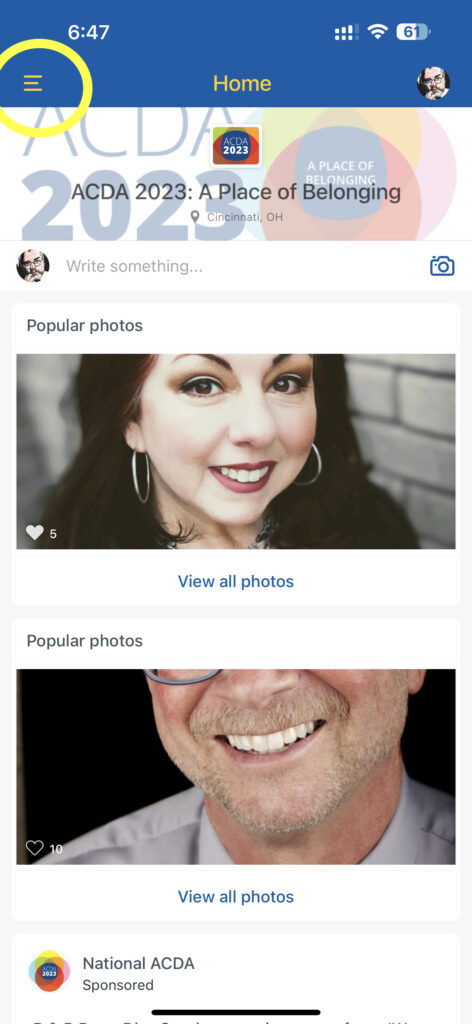
8. To set up your profile and use features such as “My Schedule” of posting to the Activity Feed, tap the Profile Icon in the upper right hand corner and follow the instructions. You may use any email address to set up your profile. If does not have to be the email address associated with your ACDA account.
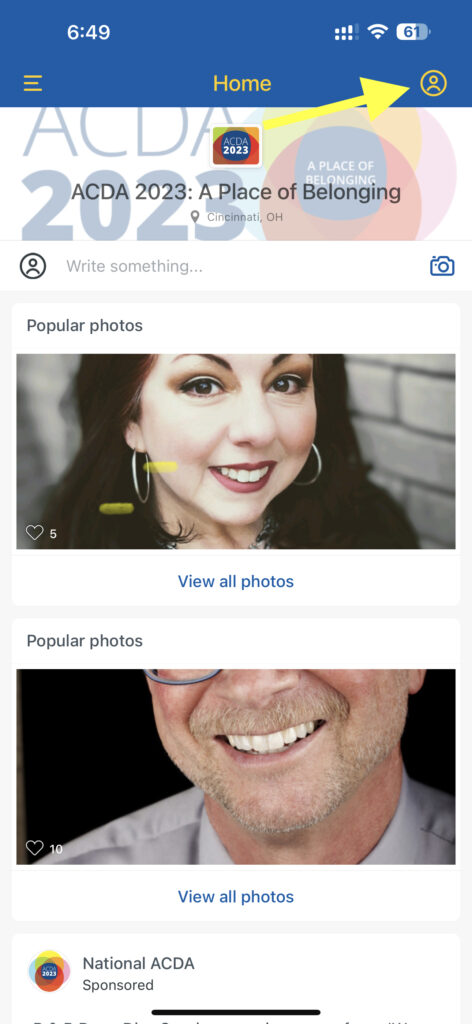
Enjoy the new ACDA Conference App! Contact Mark A. Boyle, National App Chair, with any questions.
